Recently, Tesla released software version 2020.36 for its North American customers, which added four new features and improved the experience of Autopilot on city roads.
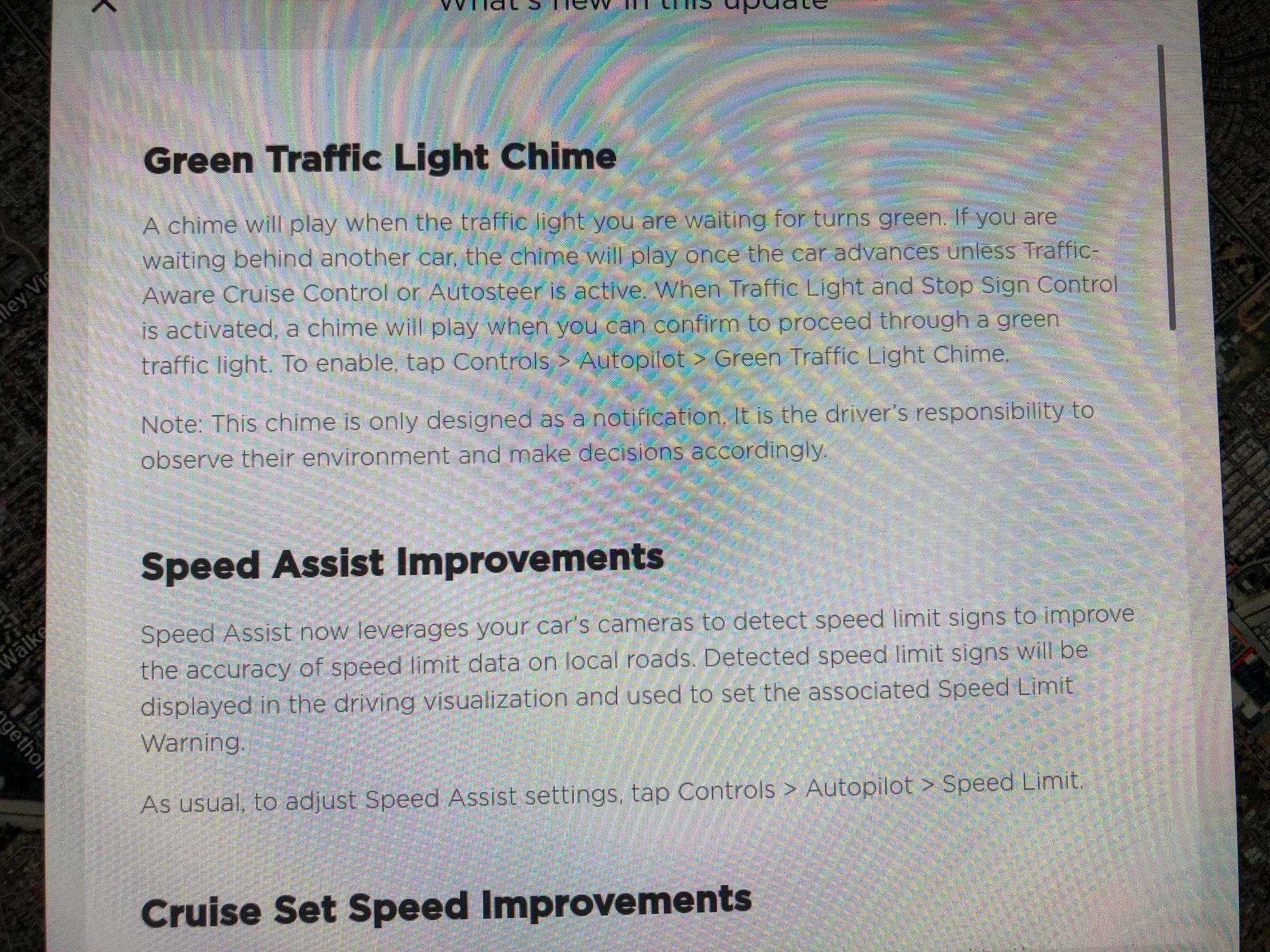
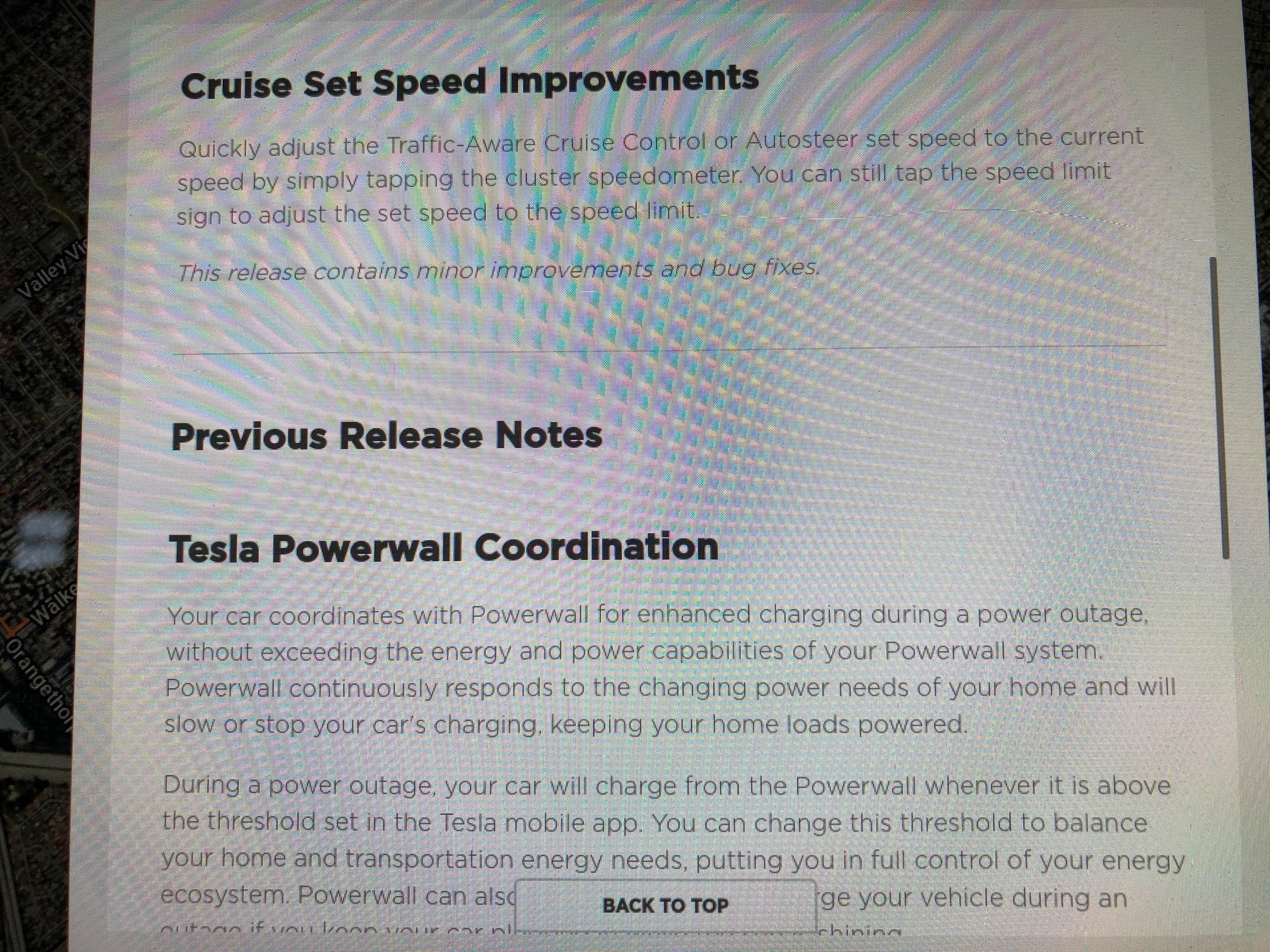
Autosteer Stop Sign and Stop Light Warning
When the system detects stop signs or red lights, the vehicle will alert the driver with a sound.
Green Traffic Light Chime
When the system detects that the traffic light changes from red to green, it will alert the driver with a sound. If there is a car in front of the vehicle, the system will alert the driver after the front car starts moving.
Speed Assist Improvements
After the update, the vehicle can recognize speed limit signs through cameras and display them on the dashboard.
Cruise Set Speed Improvements
After the update, the system can automatically adjust the vehicle’s speed limit based on the speed limit information recognized by the vehicle.
Although the optimized features in this update are not major, it is clear that Tesla is improving the capabilities of Autopilot on city roads.
Currently, there are few relevant videos available, so it is unclear whether the system alerts the driver only when a green light appears or when the current lane is clear. The latter requires the ability to identify the signal corresponding to the current lane among a group of red and green lights.
Moreover, before this update, Tesla could only dynamically adjust the speed limit information on the dashboard based on navigation information. However, after the update, the system can dynamically adjust the speed limit information based on the recognized speed limit signs. Given Tesla’s recognition capability, I believe the accuracy will not be too low.
Currently, this feature is only available in North America and will take some time to be available in other regions.
This article is a translation by ChatGPT of a Chinese report from 42HOW. If you have any questions about it, please email bd@42how.com.
